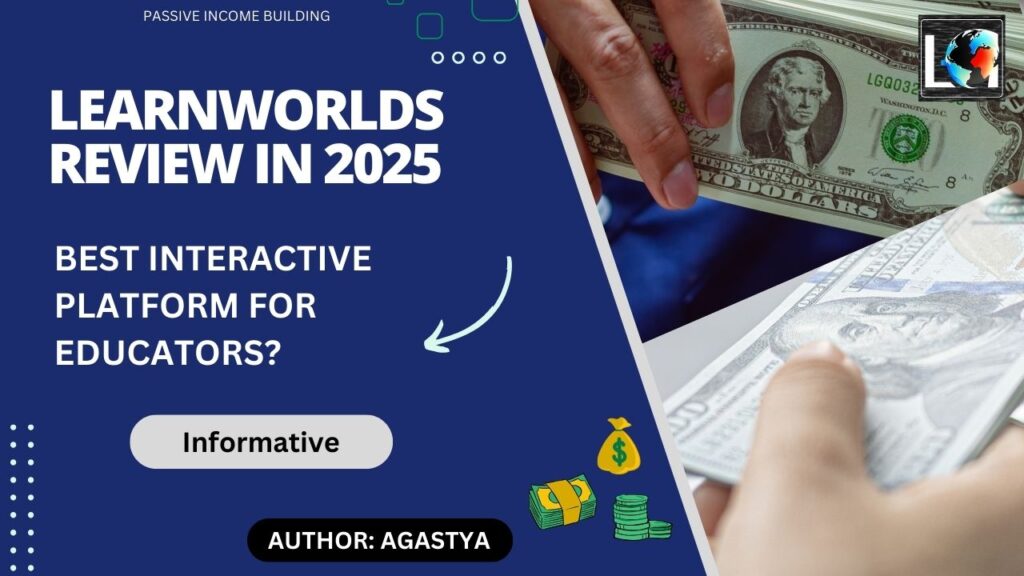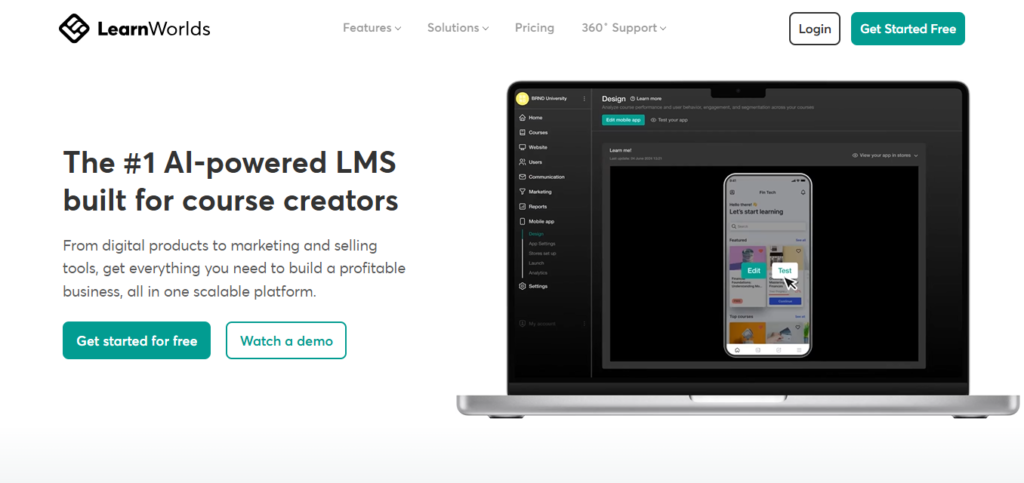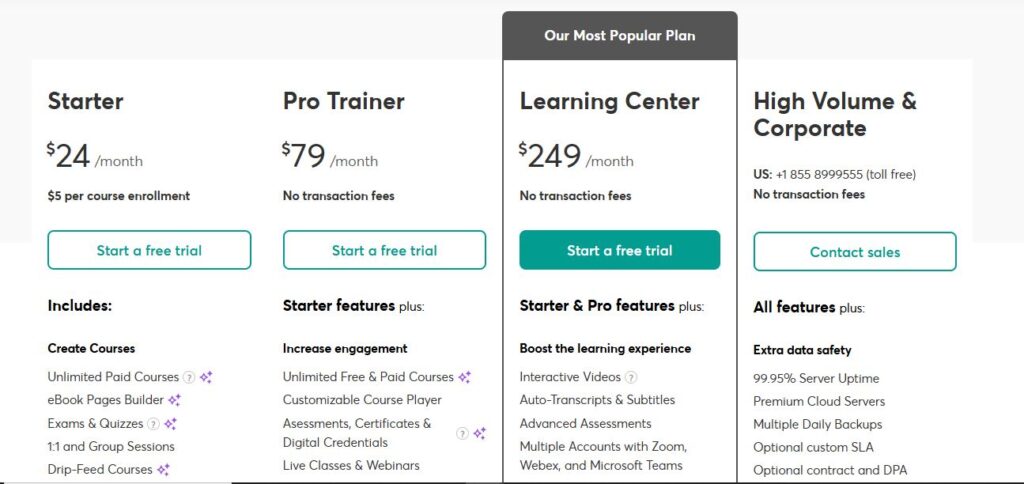Table of Contents
Introduction: LearnWorlds Review in 2025
When I first decided to create an online course about sustainable gardening techniques last year, I was completely overwhelmed by all the platform options. I spent weeks bouncing between different services, creating free trial accounts that expired before I could really test them properly. What a nightmare!
Eventually, I stumbled upon LearnWorlds, and it honestly changed the game for me. This platform stands out with its incredible focus on interactivity, customization options that don’t require a computer science degree, and tools specifically designed to keep students engaged (which, let’s face it, is half the battle).
If you’re an educator, coach, or professional looking to launch your first online course—or maybe you’re trying to expand your existing digital education business—this review is specifically for you. I’ve spent countless hours building, breaking, and rebuilding on this platform so you don’t have to make the same mistakes I did.
Is LearnWorlds the perfect choice for launching and scaling your online courses in 2025? Let’s dive in and find out if it’s worth your time and money.
Why LearnWorlds? Key Features That Set It Apart
Interactive Learning Elements
I’ll never forget the moment I discovered LearnWorlds‘ interactive video feature. After spending months creating boring slide presentations with voiceovers, watching students actually engage with my content was mind-blowing! You can embed quizzes directly into your videos, add pop-up text, and even create clickable hotspots that lead to additional resources.
The interactive e-book creator has been a game-changer for my more text-heavy modules. Instead of sending students to a PDF that’ll probably collect digital dust, I can create gorgeous flipbooks with embedded exercises and self-assessments. My completion rates jumped nearly 30% after implementing these tools.
Advanced Customization
Look, I’m no designer. Before LearnWorlds, my attempt at creating a course website looked like something from the early 2000s—and not in a cool, retro way.
The drag-and-drop website builder saved my reputation. You don’t need to touch a line of code unless you want to. I’ve been able to create a site that actually reflects my brand without hiring expensive developers. The white-label branding options mean my students never feel like they’re on a generic platform—everything from the URL to the course player looks like it’s uniquely mine.
Built-in Community and Engagement Tools
One thing that drove me nuts about previous platforms was needing to cobble together external tools for student discussions. With LearnWorlds, the forums and messaging system are built right in. This might seem minor, but trust me—when students don’t have to juggle multiple logins, they’re WAY more likely to participate.
The membership options have also allowed me to create different tiers of access, which has been crucial for my business model. Some students just want the basic course, while others are willing to pay more for additional coaching and advanced materials.
Monetization and Sales Features
I’m not gonna lie—my first affiliate program setup was a disaster. I had spreadsheets tracking clicks, separate payment systems, and endless headaches. LearnWorlds‘ built-in affiliate system handles all of that automatically now.
The subscription options have transformed my cash flow from unpredictable spikes to steady monthly income. Plus, the one-click upsell feature has significantly increased my average order value—students who just purchased my beginner course are often happy to add the advanced modules at checkout when presented properly.
Deep Analytics and AI-Powered Insights
As someone who used to obsessively check student progress manually (not efficient!), the analytics dashboard has been a lifesaver. I can see exactly where students are getting stuck or dropping off, which has helped me refine my content continuously.
The AI-powered behavior analytics have revealed patterns I never would’ve noticed myself—like the fact that students who complete Module 3 within the first week have an 85% higher completion rate overall. This info has completely changed how I structure my onboarding emails.
Real-world Example
My colleague Sarah transformed her struggling photography course using LearnWorlds last year. Her previous platform offered basic video hosting, but students complained about feeling disconnected. After migrating to LearnWorlds, she implemented interactive assignments where students could upload their photos and receive feedback directly within the platform. She also created a community forum organized by photography niches. Within three months, her completion rates doubled, and her student satisfaction scores jumped from 6.8 to 9.2 out of 10. The difference was night and day.
LearnWorlds for Beginners: How Easy Is It to Get Started?
Step-by-Step Guide to Setting Up Your First Course
When I created my first course, I blocked out an entire weekend, assuming it would be a technological nightmare. I was pleasantly surprised to finish the basic setup in just a few hours. Here’s the process in a nutshell:
- Sign up and choose your school name (you can change this later, so don’t stress too much).
- Select a template that matches your teaching style—there are options for everything from corporate training to creative workshops.
- Customize your landing page with your branding elements.
- Create your course structure using the intuitive course builder.
- Upload your content (videos, PDFs, quizzes, etc.).
- Set your pricing and launch!
The platform walks you through each step, and there are helpful tooltips everywhere. I still managed to miss a few things my first time around, but the support team was super responsive when I needed help.
Overview of Available Templates and Customization Options
The template selection was both a blessing and a curse for me. There are SO many options that I initially felt paralyzed by choice. After some experimenting, I found that starting with a simple template and gradually adding features worked best for me.
You can customize practically everything—colors, fonts, layouts, navigation menus. I spent way too much time perfecting my font pairings (does anyone actually care if I use Montserrat or Open Sans?), but that’s on me, not the platform.
Pros and Cons: Is It Beginner-Friendly?
Pros:
- The guided setup process is incredibly helpful
- Templates give you a professional-looking start
- The visual editor means minimal tech skills required
- Excellent documentation and tutorial videos
Cons:
- The sheer number of options can be overwhelming
- Some advanced features have a definite learning curve
- Occasional glitches when saving complex page designs
- Can take time to understand all the marketing tools
There’s definitely a learning curve, especially if you want to use the more advanced features. I’d rate it a 7/10 for beginner-friendliness—not the easiest platform I’ve tried, but certainly not the most difficult either.
Tip
If you’re new to course creation, LearnWorlds‘ templates can save you hours of work. Don’t get caught in the customization rabbit hole like I did—pick a template that’s close enough to your vision and focus on creating great content first. You can always fine-tune the design later.
Course Series and Scaling: How Well Does LearnWorlds Support Growth?
Creating Multi-Course Series and Structured Learning Paths
When I first started, I had a single garden design course. Now I offer a complete “Urban Gardening Academy” with five interconnected courses. LearnWorlds made this expansion surprisingly smooth with their learning paths feature.
I can now guide students through a logical progression, from container gardening basics all the way to advanced urban food forest design. The platform allows me to create prerequisites, so students master fundamentals before moving to advanced topics. This structure has dramatically improved learning outcomes compared to my previous “take courses in any order” approach.
The bundling options have also been fantastic for sales—I can offer individual courses or discounted bundles, which has significantly increased my average transaction value.
Using Drip Content and Certifications
I learned the hard way that dumping all course content on students at once leads to overwhelm and abandonment. LearnWorlds‘ drip content feature lets me release lessons gradually, which keeps students engaged and prevents information overload.
The certification system has been a major selling point for my more professional courses. Students receive beautifully designed, automated certificates upon completion, which they often share on LinkedIn. This has become an unexpected source of organic marketing—I tracked at least 30 new enrollments last month from certificate shares alone!
Memberships and Subscriptions for Recurring Revenue
Transitioning from one-time purchases to a membership model completely transformed my business stability. Instead of stressful launch cycles with feast-or-famine income, I now have predictable monthly revenue from my “Gardeners’ Guild” membership.
LearnWorlds makes it easy to gate content based on membership level and automate the entire process. The subscription management tools have saved me countless hours of administrative work—the system handles everything from payment processing to access management.
Case Study
My friend Marcus started with a single Excel basics course three years ago. Using LearnWorlds‘ scaling features, he’s built a comprehensive “Data Analysis Academy” with over 15 courses and 2,000+ students. He uses the learning paths feature to guide students from Excel basics through to advanced Power BI and Python for data analysis.
The game-changer for him was the membership model—instead of selling individual courses, he now offers tiered subscriptions. His “Data Analyst Fast-Track” program combines structured courses with monthly Q&A sessions and has become his primary revenue source, generating over $12,000 in monthly recurring revenue.
Pro Tip
LearnWorlds makes it easy to transition from selling one course to building an entire education business. Start with your cornerstone course, gather student feedback, then create complementary courses that address their next challenges. The platform’s flexibility grows with you, so you won’t need to migrate to another system as you scale.
LearnWorlds vs. Other Platforms: How Does It Compare?
I’ve personally tested four major platforms before settling on LearnWorlds, and I still maintain test accounts on competitors to keep tabs on new features. Here’s my honest comparison:
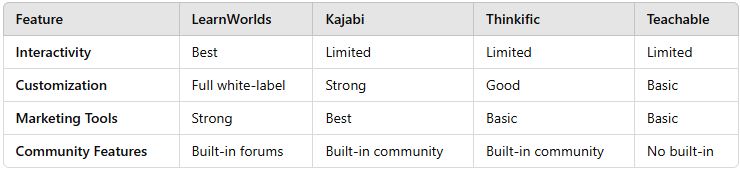
LearnWorlds vs. Teachable:
- LearnWorlds wins hands-down for interactive features and engagement tools
- Teachable has a slightly easier initial setup process
- LearnWorlds offers more customization options, but Teachable is more straightforward
- Pricing is comparable, though Teachable has fewer transaction fees
LearnWorlds vs. Thinkific:
- LearnWorlds has superior interactive content tools (interactive video, e-books)
- Thinkific offers a more generous free plan for beginners
- LearnWorlds provides better community features
- Thinkific‘s course builder feels slightly more intuitive, but has fewer advanced options
LearnWorlds vs. Kajabi:
- Kajabi excels at marketing automation and sales funnels
- LearnWorlds offers better learning experience features
- Kajabi includes email marketing tools that LearnWorlds lacks
- Kajabi is significantly more expensive but includes more marketing tools
I once tried migrating to Kajabi for their marketing features but returned to LearnWorlds within two months because my student engagement metrics plummeted. The learning experience is just that much better on LearnWorlds.
Takeaway: If engagement is your priority, LearnWorlds outshines Teachable and Thinkific in interactivity, but Kajabi is better for marketing automation.
Pricing and Value for Money: Is It Worth It?
Breakdown of LearnWorlds Pricing Plans
LearnWorlds isn’t the cheapest option out there, and I definitely had sticker shock when first comparing prices. Their plans break down as follows:
- Starter Plan ($24/month): Basic features with a $5 fee per course sale
- Pro Trainer ($79/month): No course sale fees, plus access to most essential features
- Learning Center ($249/month): Full features including white-labeling and API access
- High Volume & Corporate: Custom pricing for larger operations
I started with the Starter plan but quickly upgraded to Pro Trainer once sales picked up—those $5 transaction fees add up fast!
What Features You Get at Different Price Points
The most frustrating thing about the Starter plan is the limited customization and the LearnWorlds branding that remains visible. Plus, you don’t get access to the really good stuff like course subscriptions, certificates, or the full community features.
The Pro Trainer plan unlocked the features that actually helped my business grow—complete customization, subscriptions, memberships, and certificates. For me, this was the sweet spot.
The Learning Center plan feels aimed at established education businesses. I haven’t needed to upgrade to this level yet, though the premium integrations and advanced user roles would certainly help as my team grows.
Comparison with Similar Platforms
Price-wise, LearnWorlds sits in the middle of the market:
- Cheaper than Kajabi (which starts at $149/month)
- More expensive than Teachable (starting at $39/month)
- Comparable to Thinkific‘s mid-tier plans
What you’re paying for with LearnWorlds is primarily the interactive learning tools and community features. If these aren’t priorities for you, you might find better value elsewhere.
Key Insight
While not the cheapest, LearnWorlds‘ feature set justifies its pricing for serious educators. I calculated that the increased completion rates and student satisfaction have directly led to more referrals and repeat business, offsetting the higher monthly cost. But if you’re just testing the waters with your first course, the transaction fees on the Starter plan might feel painful.
Who Should (and Shouldn’t) Use LearnWorlds?
Best For:
Educators who want interactive and engaging courses If student engagement is your priority, LearnWorlds is fantastic. My quiz completion rates are nearly double what they were on my previous platform. The interactive video and e-book tools create an experience that feels premium and professional.
Course creators who need custom branding and white-labeling I’ve built a site that completely matches my brand without touching code. Students have no idea they’re on a third-party platform, which helps maintain a professional image. This was a huge upgrade from my previous platform, where my school felt like a branded subdomain.
Entrepreneurs building a long-term online course business The scaling tools—learning paths, memberships, bundles—make LearnWorlds ideal if you’re thinking beyond a single course. I’ve been able to build an education ecosystem rather than just selling individual products.
Not Ideal For:
Those looking for a quick, beginner-friendly setup I won’t sugarcoat it—there’s a steeper learning curve here than with Teachable. If you want the absolute fastest route to publishing your first course, you might find LearnWorlds overwhelming. I spent about twice as long setting up here compared to Teachable.
Creators focused purely on marketing automation The biggest weakness I’ve found is in the marketing department. The email tools are basic at best, and you’ll likely need to integrate with a separate email platform for sophisticated marketing. Kajabi wins easily in this department.
Budget-conscious creators with low-priced offerings If you’re selling courses under $50, those transaction fees on the Starter plan will eat into your profits significantly. And the jump to the Pro Trainer plan is substantial if you’re just starting out.
Decision Tip
If you want interactive learning, LearnWorlds is a top pick. If automation is key, consider Kajabi. I’ve found that LearnWorlds works best when you’re selling courses at a premium price point ($100+) where the enhanced learning experience justifies the higher platform cost.
Final Verdict: Is LearnWorlds the Best Platform in 2025?
After two years of daily use, hundreds of students, and countless hours exploring competitors, I can confidently say that LearnWorlds remains my top choice for creating engaging, interactive online courses in 2025. But that comes with some caveats.
Key Strengths Recap
The interactive learning tools remain unmatched in the industry. The combination of interactive videos, e-books, and assessment options creates a learning experience that keeps students engaged and coming back. My completion rates have consistently stayed above 70% since implementing these features.
The customization capabilities have allowed my brand to shine through without hiring a developer. Every touchpoint with my students feels cohesive and professional.
The growth potential is where LearnWorlds really shines long-term. As my business has evolved from one course to a full academy with multiple offerings, the platform has scaled seamlessly with me. The learning paths, certifications, and membership options have transformed how I structure my business.
Final Recommendation
For educators who value student engagement and completion rates, LearnWorlds is the best choice in 2025. The platform’s commitment to interactive learning sets it apart from competitors who still focus primarily on passive video consumption.
For marketers looking for an all-in-one solution, you might find Kajabi‘s marketing automation more valuable despite its higher price tag.
For bloggers and small business owners like me, Thinkific was the perfect solution
For absolute beginners on a tight budget, Teachable might be a gentler introduction to course creation, with the understanding that you may outgrow it as your ambitions expand.
I chose LearnWorlds because my priority is creating transformative learning experiences that students actually complete and benefit from. The platform has more than paid for itself through improved student outcomes, higher satisfaction scores, and increased referral business.
Ready to launch your course? Try LearnWorlds and start building today!
Next Steps: How to Get Started with LearnWorlds
Free Trial Link and Setup Guide
LearnWorlds offers a 30-day free trial with no credit card required. This gives you plenty of time to test the platform before committing. I’d recommend blocking out at least 3-4 hours for your initial setup to get the most from the trial period.
When you first sign up, follow this quick-start checklist:
- Complete your school profile with branding elements
- Explore at least 3-4 templates before selecting one
- Set up your first course structure
- Upload a sample video and create an interactive element
- Test the student experience by previewing your course
The guided tour is actually worth following (unlike most software tours that I usually skip!).
Checklist for Launching Your First Course Series
Based on my experiences (and mistakes), here’s a checklist for a successful launch:
- Create a compelling course landing page with clear benefits
- Set up at least one interactive element in each module
- Configure email notifications for student engagement
- Establish a community forum with 3-5 starter topics
- Create a basic certification for course completion
- Test the complete student journey from signup to completion
- Set up Google Analytics to track visitor behavior
- Configure payment options and test the checkout process
- Create a simple email sequence for new students
Recommended Tools and Integrations
LearnWorlds works best when paired with these tools:
- Canva for creating professional-looking graphics and presentations
- Loom for quick demonstration videos
- ConvertKit or ActiveCampaign for more sophisticated email marketing
- Zapier to connect with 1,000+ other apps
- Zoom for live sessions (integrates directly)
- PayPal and Stripe for payment processing
I wasted months trying to make inferior tools work before settling on this stack. This combination has dramatically streamlined my workflow.
Bonus: Free Step-by-Step Checklist
One last thing I wish I’d known earlier: LearnWorlds has a comprehensive resource center with templates, checklists, and guides. Their “Course Creator’s Success Roadmap” saved me countless hours of planning. Make sure to download it from their resource center when you sign up.
Conclusion
LearnWorlds has transformed how I approach online education. Despite some initial frustration with the learning curve, the platform has proven to be an invaluable tool for creating engaging courses that students actually complete. The focus on interactivity and student engagement sets it apart in an increasingly crowded market.
Is it the perfect platform? No—the marketing tools could use improvement, and the pricing might be prohibitive for beginners. But for educators serious about creating premium learning experiences that stand out from the sea of passive video courses, LearnWorlds delivers exceptional value.
I’d love to hear about your experiences with LearnWorlds or answer any questions you might have. Drop a comment below or reach out directly—I’m always happy to help fellow educators navigate the world of online course creation!
You might also want to check my ultimate guide to course creation platforms in 2025, It will help you select the course builder that will best suit your needs.
Author

Agastya is the founder of LabelsDigital.com, a platform committed to delivering actionable, data-driven insights on AI, web tools, and passive income strategies. With a strong background in entrepreneurship, web software, and AI-driven technologies, he cuts through the noise to provide clear, strategic frameworks that empower businesses and individuals to thrive in the digital age. Focused on practical execution over theory, Agastya leverages the latest AI advancements and digital models to help professionals stay ahead of industry shifts. His expertise enables readers to navigate the evolving digital landscape with precision, efficiency, and lasting impact. He also offers consultancy services, helping turn innovative ideas into digital reality.
View all posts